
YES or NO? Decide quickly and in time!
November 26th, 2024 • Zdena Macháčková
Reflex Capital → Blog → How Samepage restored sanity to our comms
At Reflex, we are using Samepage as our central communication tool. We send an occasional e-mail here and there, but most of our Powerteam agenda is covered by Samepage these days. But that was not always the case.
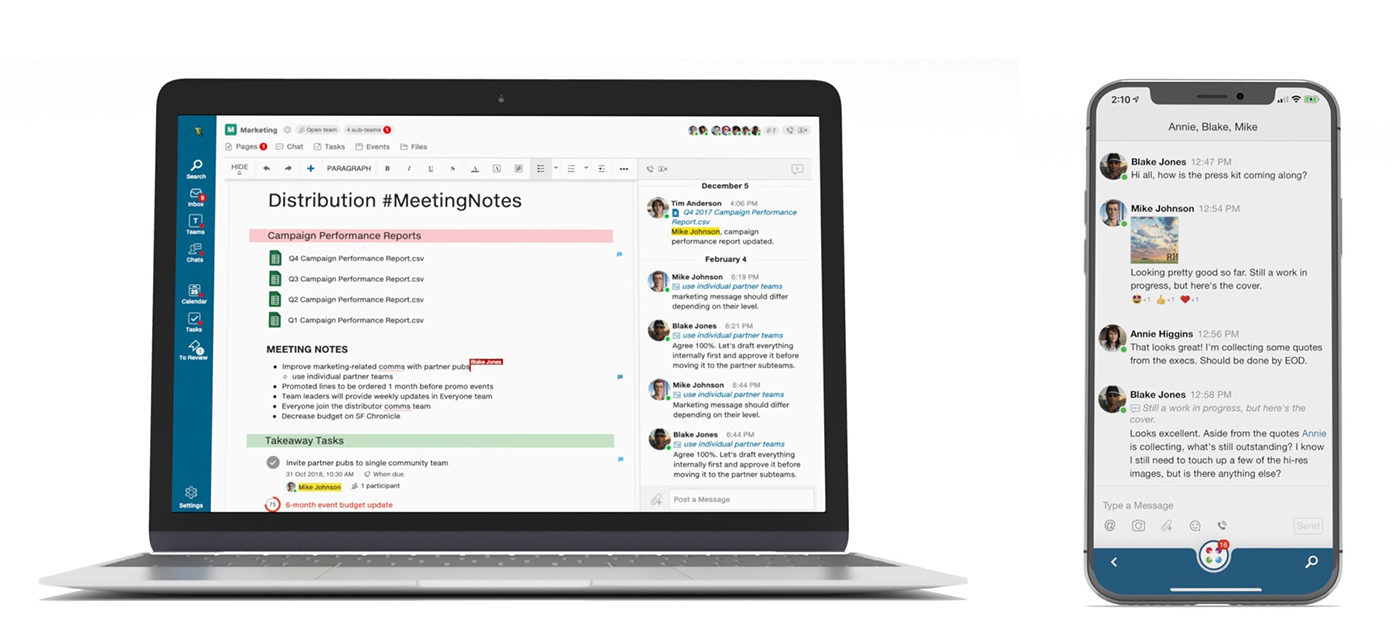
In the past, apart from in-person meetings, we used an e-mail group and it was, for the lack of better terms, madness. The issues we discuss are fairly complex. An e-mail might spark three separate topics for discussion. An answer to one question could raise two new. After few rounds of e-mails, we usually gave up and postponed the discussion to our next team meeting.
It’s not just about chatting, as a lot of the communication involves documents of some sort or other. We discuss pitch decks, P&L statements and patent applications.
Samepage is a team collaboration application, which combines team chat, voice and video calls with tools for collaborative work on documents. You can imagine it as a combination of Slack and Google docs. It’s closest competitor is actually Microsoft Teams, which provides similar all-in-one suite. However, for usage of Teams in a company you need the Office 365 license, which can be hefty. Not to talk about the complexity of running 365 in the first place.
Samepage is also a Reflex Capital portfolio company, so I have the privilege to know the team and work with them. It might surprise you, but the development of this world-class app happens in Pilsen, Czech republic, though the team is international with offices both in US and CZ.

Samepage works on desktop and mobile
Most functionality of Samepage revolves around Pages. These are shared documents, which can contain not only text, images and videos, which is pretty standard, but also things like embedded files, tasks, meetings and more. And you can of course chat and make video and audio conferences around the Page. This is a little different concept from Slack, which puts the chat room as the center piece and the documents and files you have to handle on the side.
We usually create a page for every company we are interested in, gather all the documentation in this page and chat about it within the team. We sometimes also create a special page with questions towards the founders of said company and invite the founders to participate in this page. This is also one of the nice features of Samepage: You can grant access to external people to specific pages and the great thing about it is, you do not have to pay for these guest users.
And speaking of free stuff: Samepage has made their chat feature completely free recently. I know that Slack also has a free tier, but it’s very limited and most importantly, will allow you to retain only limited number of messages.
If you haven’t yet, give Samepage a try, you might find it refreshingly useful, as did we.
This article was originally published at Michal’s blog.
November 26th, 2024 • Zdena Macháčková
April 29th, 2024 • Ondřej Fryc
I’m not gonna pretend anything, I was trapped too. It felt good to have our company and myself in the media! It boosted my ego, which grew. There are some people who don’t have that, but I see it in most founders around the age of 30 and let’s be honest – everyone is a bit of a narcissist.
April 20th, 2024 • Eduard Míka
It is said that creativity, innovation and entrepreneurship are the engines of economic development and the future prosperity of any country depends on them. In all neighboring countries, this seems to be the case, but not here.
April 10th, 2024 • Eduard Míka
Every investment transaction is essentially a bet on the person of the founder and their vision. There is usually nothing else in a startup.